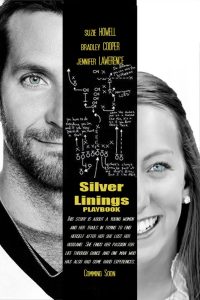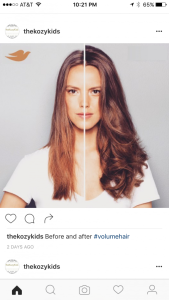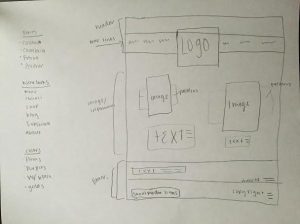
Sketch
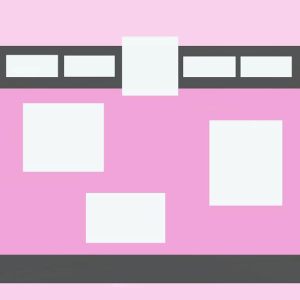
Shape Map

Web Page Layout
Process:
I of course started with a sketch of what I thought I wanted where and in which order. I also thought of a few different color schemes and ideas but didn’t know which one I would end up doing. I knew I wanted to represent this made up company I started for a different class just because its been fun. I found the images I wanted to use and went from there. I had some idea of the elements I wanted to include but I looked on lots of other websites for some ideas. I wanted to direct the customer’s attention to the new summer collection and the new wrap headbands so that was my main point. I had some issues with alignment but I think after I added the borders in on Photoshop it helped me a lot. I forgot about the copyright part and the white space concepts until the critique so I am glad I was able to get a good rough draft in time for the teacher critiques. Overall, I do really like my product.
Critique:
Teacher critique:
Fix transparency of the image or have both with the same texture don’t have it half and half. Make the logo wording more evenly centered. Make all the menu items stay together don’t split them up.
She liked the overlay with the pictures and patterned part as well as the diagonal lines. Add copyright information and make sure there is no white space.
Likes the white space on the top of picture.
Peer Critiques:
Beth Kirby: I love the monochromatic pink. My only suggestion is to capitalize the first words, or use title case where appropriate. Something about all lowercase letters seems to distract from the rest of the page. I love your concept and that you used background colors drop the pictures.
Lauren Forson: Cute idea, Suzie!! I like the color scheme you chose and the cute pattern you’re using. I would just double-check your alignment on a few things. Make sure everything is lined up and spaced proportionally. I also noticed that one of your photos is more transparent than the other, so I would suggest making them the same. Good job!
Critiques I made:
Jacob Hayes: This looks so professional! Really nice job of keeping it super simple but also kept all the important requirements. Make sure to either delete the guidelines or hide them for your finished product.
Israel Marquez: Nice work. I am very impressed with your creativity in your layout. I also really like the main image and how you made the shape really unique. Makes it more interesting.
Color Scheme:
Pinks with Gold and Grey accents
Fonts:
Calibri (sans-serif) both bold and regular
Link to Images: